Index Maintenance
The scheduler is designed to automatically handle the daily, weekly or monthly updates of your indexes. The scheduler can be controlled to ensure maintenance is run during fixed time periods, taking advantage of a computer's "down time".
You can modify the scheduler times by:
Tools > Preferences and selecting Index Maintenance
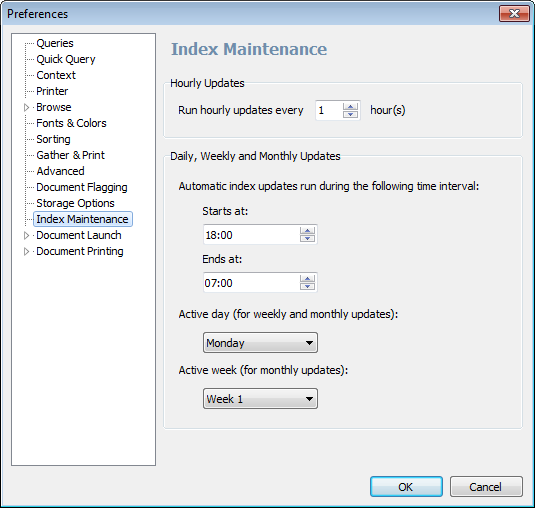 View thumbnailView full size image
View thumbnailView full size imageStarts at
Indicates the time that the scheduler should start processing maintenance.
Ends at
Indicates the time that the scheduler should stop processing maintenance. Any task that is already running will finish its job. Tasks that were queued for processing, but not processed in the allotted time will be moved to the front of the queue for the next day.
Active day
Indicates the day of the week that the weekly or monthly scheduled tasks should run.
Active week
Indicates the week of the month that monthly scheduled tasks should run.