Gather and Print
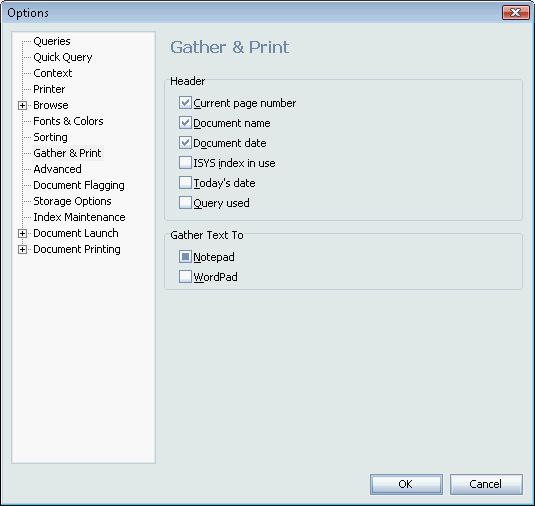 View thumbnailView full size image
View thumbnailView full size imageThis sets the options for copying, pasting and printing documents being viewed through the Document Browser.
Header
Controls what items are included in the header when documents are printed.
Gather Text to
Select either Notepad or WordPad as the destination for text copied using the Gather option on the Edit
menu.
Notepad is faster and has no formatting, but can not take large amounts of text;
WordPad is a stripped-down MS Word, can take larger files and will allow formatting;
documents will automatically be saved in .doc format unless specified otherwise.