Quick Query
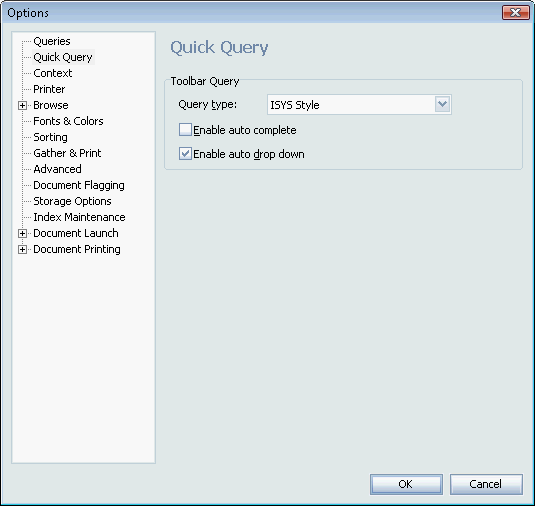 View thumbnailView full size image
View thumbnailView full size imageShow query input on toolbar
If this box is ticked then the quick query toolbar will appear on the Perceptive Enterprise Search - Local Administration Console main window, if unticked the quick query toolbar will be removed.
Query type
Perceptive Enterprise Search supports may different forms of query syntax. This options allows you to specify which query format you wish to use when searching from the Perceptive Enterprise Search - Local Administration Console Quick Query toolbar. These options include:
Enable auto complete
Specifies whether you want Perceptive Search to complete entries when you type searches in the Perceptive Enterprise Search - Local Administration Console Quick Query toolbar based on searches you have typed previously.
Enable auto drop down
Show an drop down list if previous searches that start the same with the same letter as you current query.