Customizing the Toolbar
You can modify the Perceptive Search toolbars by adding, removing, and moving buttons to suit the way you work.
Select Tools > Customize the Toolbar from the menu. The Customize window opens:
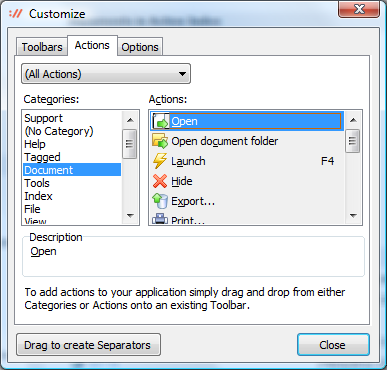
This is a standard Windows dialog used to configure toolbars. Select the toolbar you wish to customize, then click on the Actions tab to drag buttons to and from the toolbar as required.