Advanced Search
The advanced search allows you to build queries by completing one or more of the four search boxes. It allows you to perform reasonably complex searches without knowledge of the Perceptive Enterprise Search syntax language.
The default websites contain a link to the advanced search from the home page.
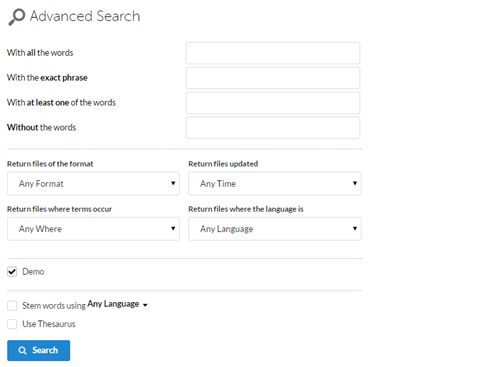
- The advanced search allows you to restrict your search by offering the following
search criteria options:
- with all the words
The documents retrieved must contain all the words you have typed. The words can appear anywhere in the document. - With the exact phrase
The document must contain the text as entered as a phrase. -
with at least one of the words
The document must contain at least one of the entered words or phrases but not necessarily both. - Without the words
The retrieved documents must not contain any of the words listed. This option is only available when used in conjunction with one of the other search options.
- with all the words
- You can also specify if the query should apply Word Tense Conflation or the Thesaurus to the search.
- You can restrict the query to certain formats of documents or time frame by using the filter options.
- Once you have built your query, select the indexes you wish to search and click the "Search" button.