Menu Assisted Query
Use the Menu-Assisted Query to run single-word or phrase queries. The Menu-Assisted Query can also guide you through the process of creating a more complex search. The operators provided by Menu-Assisted Query will help you create queries that find the most relevant hits in the most efficient way.
The default websites contain a link to the Menu-Assisted search from the home page. This search page can be customized to add or exclude Perceptive Enterprise Search syntax operators.
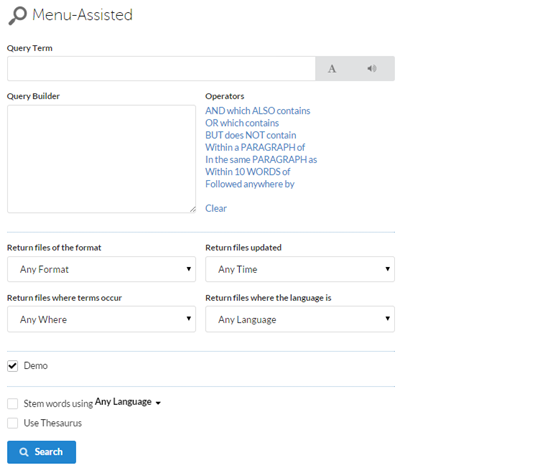
- Type the text you want to find into the "Query Term" input box.
You can type either a single word or a full phrase. Phrases do not need to be enclosed
in quotes or joined by operators. Simply type them as you would normally. Use the
 Starts With or
Starts With or
 Sounds Like options if you're unsure about the spelling or existence of a word in
your index.
Sounds Like options if you're unsure about the spelling or existence of a word in
your index. - If you don't wish to add any further query terms simply select the indexes you wish
to search and click "Search" to search just the word or phrase you've
entered. Alternatively, use the conditional operators as listed on the buttons
to the right of the query term field. When you click an operator button the word or phrase
you just typed and the operator appear in the Query Builder and the query field
becomes blank, ready for you to type the next term. The available operators are:
- AND which ALSO contain ...
The documents retrieved must contain both the words or phrases you have typed. The words can appear anywhere in the document (unless modified by additional operators). - OR which contain ...
The document must contain at least one of the entered words or phrases but not necessarily both. - BUT do NOT contain ...
The retrieved documents must contain the first term and must not contain the second. - Within a PARAGRAPH of ...
The retrieved documents must contain both words or phrases within a paragraph either side of each other. That is, the first word or phrase could be in one paragraph and the second word or phrase could be in the following paragraph. - In
the same PARAGRAPH as ...
The retrieved documents must contain both words/phrases in the same paragraph as each other. - Within 10 WORDS of ...
The retrieved documents must contain both words or phrases within 10 words of each other. These 10 words must be in the same paragraph and can be before or after your search terms. - Followed anywhere by ...
The retrieved documents must contain both terms, and the second term must follow the appearance of the first. The second term can be anywhere in the document as long as it is after the first.
- AND which ALSO contain ...
- You can keep adding search terms and options to narrow down your search. If you use more than one operator the query will execute according to the precedence of operators. As you build your query it will appear at the in the "Query Builder".
- You can also specify if the query should apply Word Tense Conflation or the Thesaurus to the search.
- You can restrict the query to certain formats of documents or time frame by using the filter options.
- Once you have built your query select the indexes you wish to search and click the "Search" button.