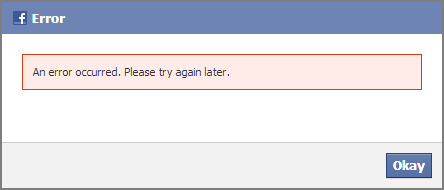To use the Facebook Social Explorer feature you must create an App through Facebook. This will enable searching an individual’s Facebook profile through Facebook's API. The Social Explorer will search the top 1000 posts on the individual’s Facebook stream for matches in the message and in the username. The link to create an app can be found here: https://developers.facebook.com/apps. If you are not signed up as a Developer, click on the Register as a Developer Button and follow the steps. When you are signed up, click on Create New App and follow the instructions on screen.
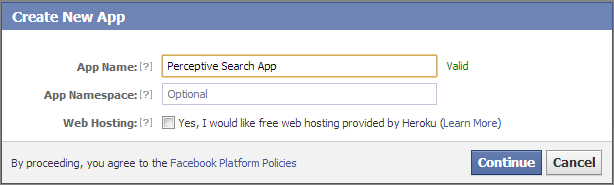
Once your app is created you should be under the Basic App settings. If you are not forwarded here, click on your App name and then choose Edit Settings. Next, you will enter the domain that your site is hosted on; if you are testing locally, type"localhost". Click on the checkmark "Website with Facebook Login" and enter the Site URL that Perceptive Enterprise Search is being hosted on.
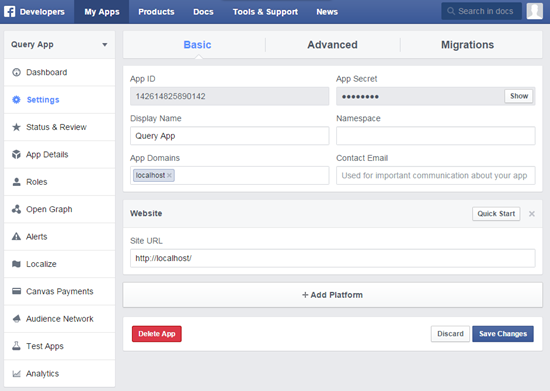
To complete the process you will enter your Facebook AppID in the Perceptive Enterprise Search Administration settings. Navigate to Indexing Services choose Facebook and input the AppID.

Facebook Login Errors
If you recieve the following error message there are two possible causes: either the AppID is entered wrong under Indexing Services, or the the domain and URL settings under your Facebook App are wrong.