Permissions
Perceptive Enterprise Search allows you to control who has access to an index based on the website's Authentication Scheme.
When a user accesses the website, Perceptive Enterprise Search scans the list of permission rules to check if the user has permission. Perceptive Enterprise Search scans from top to bottom looking for a match for the current user. The match may be either a direct hit on their user name or the user may be a member of a specific group. The first match is used to either allow or deny access to the user. If no matches are found for the user, they are granted access.
The order of the permissions is very important. For example, if the very first rule is Deny all users, followed by Allow administrators group, no one will have access to the website because everyone matches the first rule. To achieve the desire outcome in this scenario it is imperative that the deny is the last rule in the list, as shown below.
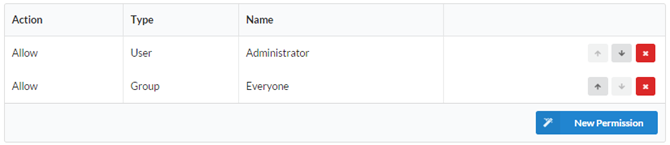
You can maintain existing permissions using the action buttons on the right hand side of the list, the options are:
 move the selected permission up
one item
move the selected permission up
one item
 move the selected permission
down one item
move the selected permission
down one item
 delete the selected permission
delete the selected permission
You cannot edit an existing permission line, you must first delete the existing one and re-add it with the changes in place.