Indexes
Perceptive Enterprise Search maintains its own set of indexes independent from Perceptive desktop products. For an index to be searchable from Perceptive Enterprise Search, it must be added to its list of known indexes.
Perceptive Enterprise Search supports three types of indexes, File System, Web Site or Remote. A file system index contains documents that can be retrieved from the local computer, or from a computer on the same network as Perceptive Enterprise Search. A website index contains web pages that are crawled. By following the hyperlinks on each page, Perceptive Enterprise Search is able to index the website's contents. A remote index is an index that exists in another installation of Perceptive Enterprise Search.
Perceptive Enterprise Search can handle creating the indexes for you, or you can import indexes that you have previously created with the Perceptive desktop products.
Managing your indexes
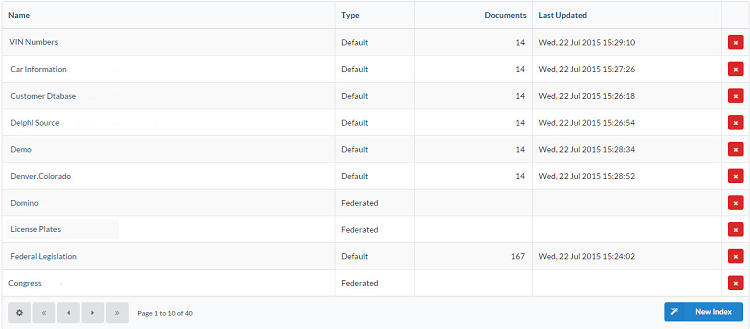
Perceptive Enterprise Search shows information about all loaded indexes, including:
- Name - the name of the index, as shown to the user.
- Type - Perceptive Enterprise Search breaks down indexes into the following types:
- Default - a normal index based on either File Rules, DMS, Lotus or Script.
- Web - a spider index. Uses a starting URL to discover content.
- Remote - a index that is hosted on a remove Perceptive Enterprise Search Server.
- Federated - a non-Perceptive Enterprise Search search engine.
- Documents - the number of documents in the index. Not available for federated indexes.
- Last Updated - the date that the last rebuild or update was applied to the index
You can change the order of the list by clicking the column name.
By default, Perceptive Enterprise Search will only show you 10 items at a time. You can view different pages of the list using the
 and
and
 buttons on the toolbar. To show more items on the screen at once, click the Items
button and select the number of items you wish to show.
buttons on the toolbar. To show more items on the screen at once, click the Items
button and select the number of items you wish to show.
If you have several pages worth of indexes and are looking for a specific one, simply type the name of the index into the Filter edit box. When you stop typing, Perceptive Enterprise Search will filter the list of indexes down to those that match the filter.