Synonyms
Synonyms are words or phrases with a similar meaning. Perceptive Enterprise Search allows you to collate words into a ring of similar meanings and return results for all meanings by searching for a single word. For example, you can configure synonym rings so that when you search for 'coffee' you also get results that contain 'espresso', 'cappuccino' and 'mocha'. All the words in a ring will be retrieved in a synonym search. This is a useful way to expand a search into multiple meanings without having to list of all the possible words in your search.
You can include a single word in more than one Synonym Ring. For example:
- transportation, car, boat, plane, train
- car , coupe, sedan, 4wd, truck, station wagon
If you perform a search on car Perceptive Enterprise Search will expand both rings and search for all 10 terms.
Whether synonyms are automatically expanded in your queries depends on the search defaults or search options you have set.
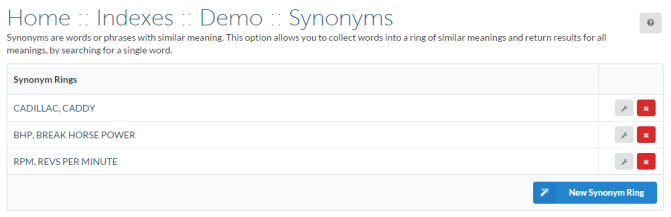
Adding a new synonym ring
- Select Synonyms for the index where you wish the create the synonym ring
- Click the New Synonym Ring button
- Enter the search term
- Enter the alternate search terms that should also be searched separated by semicolon.
- Click OK
Editing a synonym ring
- Select Synonyms for the index where you wish the create the synonym ring
- Click the name of the synonym you wish to edit
- Enter the alternate search terms to add or remove new items
- Click OK